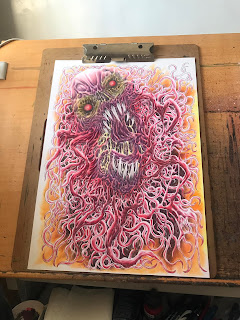|
| Create Courses on Udemy.com |
Creating an art course on Udemy can be a rewarding experience that allows you to share your knowledge and skills with a global audience. Here are the detailed steps and helpful descriptions to guide you through the process:
Step 1: Plan Your Course
- Define your course topic: Decide on the specific focus of your art course. Consider your expertise and the target audience you wish to reach.
- Set learning objectives: Determine what you want your students to achieve by the end of the course. Break down the key skills and knowledge they should acquire. - Outline your course content: Create a comprehensive course outline that covers all the essential topics and subtopics you plan to teach.
Step 2: Prepare Your Content
- Create video lessons: Prepare high-quality video lessons that deliver your course content. Ensure good lighting, clear audio, and a clean background. Break down complex concepts into manageable segments to aid understanding.
- Develop supporting materials: Supplement your video lessons with additional resources such as PDF files, worksheets, quizzes, or downloadable assets. These materials enhance the learning experience and provide practical exercises for students.
Step 3: Record and Edit Your Videos
- Set up your recording equipment: Use a good quality camera, microphone, and appropriate recording software. Consider using a tripod or stable surface to maintain consistent framing.
- Record your video lessons: Follow your course outline and script while recording your video lessons. Speak clearly, engage with the camera, and demonstrate techniques where applicable.
- Edit your videos: Trim unnecessary sections, enhance audio quality, and incorporate visual aids (such as text overlays or graphics). Editing software like Adobe Premiere Pro, iMovie, or Camtasia can help you achieve a professional look.
Step 4: Create Supplementary Materials
- Develop course materials: Create additional resources that support your video lessons, such as PDF documents, cheat sheets, or templates. Ensure these materials are well-organized and visually appealing.
- Design practical exercises: Include exercises or projects that allow students to apply what they've learned. Offer clear instructions and provide feedback on completed exercises to facilitate learning.
Step 5: Set Up Your Udemy Course
- Sign up as an instructor: Create an instructor account on Udemy (if you don't have one already) by visiting the Udemy website and following their registration process.
- Access the instructor dashboard: Log in to your instructor account and access the instructor dashboard, where you can manage and create courses.
- Create a new course: Click on the "Create a Course" button and follow the prompts to set up your new course.
- Course landing page: Design an engaging course landing page that highlights the course's benefits, learning outcomes, and instructor credentials. Use compelling images and descriptions to capture potential students' interest.
Step 6: Upload and Publish Your Course Content
- Upload your video lessons: Use the Udemy course management tools to upload your video lessons. Ensure your videos meet Udemy's technical requirements regarding file formats, resolution, and file size.
- Add supplementary materials: Upload any additional resources, such as PDFs or exercise files, to complement your video lessons.
- Organize your course content: Structure your course by arranging your video lessons and supplementary materials into logical sections and lectures. Provide clear and concise lecture titles and descriptions.
- Set course pricing and discounts: Determine the price for your course or consider offering promotional discounts to attract students.
Step 7: Optimize Your Course
- Optimize your course title and description: Craft a compelling course title that accurately reflects the content and appeals to your target audience. Write a clear and concise course description that highlights the unique value and benefits of taking your course.
- Add course objectives and learning outcomes: Clearly state the objectives and learning outcomes at the beginning of your course and in the course landing page. This helps potential students understand what they will achieve by taking your course. - Create engaging course lectures: Make your lectures interactive and engaging by incorporating quizzes, assignments, and discussions. Encourage student participation and provide prompt feedback to foster a sense of community and motivation.
- Utilize multimedia and visuals: Enhance your course content by including images, illustrations, diagrams, or slides that further illustrate the concepts you're teaching. Visual aids can improve comprehension and retention for students.
- Include real-life examples and case studies: Illustrate your teachings with practical examples and case studies to help students understand how to apply the knowledge and skills in real-world scenarios.
- Use clear and concise language: Ensure your instructions and explanations are easy to understand. Avoid jargon or complex terminology unless necessary, and provide definitions or explanations when using technical terms.
- Leverage Udemy's promotional tools: Take advantage of Udemy's promotional tools to increase the visibility of your course. Offer limited-time discounts, participate in Udemy promotions, and utilize social media marketing to attract more students.
- Encourage student reviews and testimonials: Positive reviews and testimonials can significantly boost your course's credibility and attract more students. Encourage students to leave reviews and provide feedback, and respond to their comments promptly.
- Update and improve your course: Continuously evaluate and update your course content based on student feedback and industry trends. Keep your course materials current and relevant to ensure a positive learning experience.
Step 8: Launch and Promote Your Course
- Launch your course: Once you're satisfied with your course content and optimization, officially launch your course on Udemy. Make sure all the course lectures and materials are accessible and functional.
- Promote your course externally: Beyond Udemy's platform, promote your course through your website or blog, social media channels, email newsletters, or relevant online communities. Leverage your network and partnerships to increase awareness.
- Engage with your students: Actively participate in the course discussion boards, respond to student questions and comments, and provide guidance and support throughout the learning journey. Engaging with your students builds rapport and enhances the overall course experience.
- Monitor student progress and feedback: Regularly review student progress, completion rates, and feedback to identify areas for improvement. Use this information to refine your course content and teaching approach.
Remember, creating an art course on Udemy is an ongoing process. Continuously seek ways to improve your course, engage with your students, and stay updated with industry trends to provide a valuable and enriching learning experience.